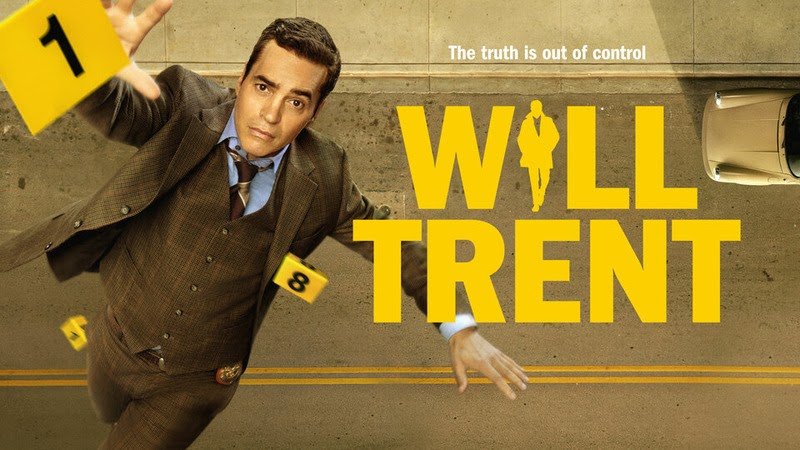How Marketers Can Use AI to Design Eye-Catching Posters and Campaign Materials
In the realm of marketing, images are essential for drawing in customers and successfully conveying messages. In particular, posters are an effective way to advertise campaigns, events, or brands. However, creating visually striking posters that complement a brand’s vision can frequently be costly and time-consuming, particularly for small businesses or individuals with little funding. This is where AI-powered tools come into play, transforming the poster-making process by providing efficient, expert, and adaptable solutions. The best free AI image generator, Dreamina, enables users to quickly and easily create beautiful posters efficiently and with creativity.
Anyone can create unique posters using AI technology that flawlessly convey the spirit of their campaign, event, or brand message. Dreamina provides an easy-to-use platform where you can enter specific information to create polished, visually appealing posters that successfully convey your idea. This creative method guarantees consistent, high-quality materials that have a lasting effect in addition to saving time. In this guide, we’ll look at how to use AI to make beautiful posters and maximize your marketing efforts.
5 creative ways marketers can attract custoners using posters
One of the most adaptable marketing tools is still the poster, which can draw attention and effectively communicate ideas in both digital and real-world contexts. Marketers can achieve greater success with their poster campaigns by utilizing AI-powered tools and contemporary design techniques. Here are five creative ways to use posters to draw customers:
Leverage eye-catching visuals
When it comes to drawing attention, an eye-catching poster can make all the difference. To stand out in crowded areas, use vivid colors, distinctive imagery, and high-resolution graphics. Marketers can easily create beautiful visuals with AI tools like Dreamina, which boost creativity and save time. From vibrant to elegant, posters can be of any visuals as long as they align well together and have the ability to attract visitors.
Highlight unique selling points (USPs)
Pay attention to the unique selling points of your product or service, such as special discounts, excellent quality, or time-limited offers. To draw attention to these points, use a bold and unambiguous design. To create a unified visual identity that highlights your USP and enhances the visual appeal of your posters, combine this with AI tools such as Dreamina’s free AI logo generator. Having your logos on the poster will help to create brand awareness and increase engagement.
Incorporate clear and compelling messages
An effective poster conveys its point quickly. To convey the main idea, use succinct, powerful headlines and illustrative content. Steer clear of clutter and make sure your call to action is highlighted with the most important information that is easy to read.
Integrate QR codes for easy access
To close the gap between offline and online marketing, include QR codes on your posters. QR codes provide convenience and interactivity, enticing customers to interact with your brand further, whether they link to a website, event registration, or promotional content.
Enhancing brand identity
Take advantage of posters to strengthen your brand’s identity. Make sure the aesthetics and values of your brand are reflected in your designs. Consistent, unified designs across marketing materials such as posters, banners, and professional business cards help build stronger brand recognition and credibility. Tools like Dreamina’s business card generator can support this endeavor and increase the recognition of your brand.
How to get started with AI-generated poster design with Dreamina
Here is a quick 3-step tutorial for designers and marketers who want to use AI tools like Dreamina to make visually striking posters:
Step 1: Define your poster concept and visuals
Start by stating the poster’s goal and theme. To input a detailed prompt that explains the visual style and content you have in mind, use Dreamina’s “Text/Image to Image” feature. “Create an event poster for a business fair using a bold color scheme, abstract patterns, and a lively, contemporary style.” By defining your vision, you allow the AI to produce designs that complement your objectives and brand.
Step 2: Set parameters and generate
Modify Dreamina’s settings to suit your style requirements. For different applications, change the aspect ratio to 1:1 for social media, 9:16 for printed posters, or 16:9 for digital screens. For high-resolution outputs perfect for large-format printing, adjust the quality. Choose an AI model that fits your preferred aesthetic, whether it be vintage or minimalist. After everything is configured, click Generate to produce original poster designs that appeal to your target market.
Step 3: Download and share
Download the high-resolution file once you’ve reviewed and decided on your favorite poster design. Use it to promote events, create digital marketing campaigns, or create physical posters, among other things. Your posters will look polished and professional thanks to Dreamina’s AI, which makes them useful for drawing attention both online and offline.
The essential features of Dreamina to improve poster design
Dreamina gives marketers and creatives the tools they need to create eye-catching, expertly designed posters that effectively convey their message and captivate audiences. Dreamina’s unique features for creating posters include the following:
– Inpaint: Make minor adjustments or improvements to certain aspects of your poster design to make them flawless. This feature is perfect for fine-tuning details, like color changes in your design or background refinement.
– Remove: Remove unwanted components from your poster with ease so that the main visuals remain the main focus. This tool guarantees a neat, polished design whether it’s clearing out cluttered backgrounds or eliminating distracting elements.
– Retouch: With a few clicks, you can improve the visuals of your poster. You can modify color, brightness, and sharpness with Dreamina’s retouch feature to make sure your designs are vivid and striking. Make your posters stand out in any environment by using this tool.
– Upscale: Raise the resolution of your poster to achieve a high-quality result for large-format printing or digital use. Your designs will remain sharp and clear on all platforms and sizes thanks to the upscale feature.
– Remove background: Eliminate backgrounds to quickly highlight important components of your design. This tool is ideal for making attention-grabbing posters with strong, distinctive graphics.
With the use of these cutting-edge tools, marketers can produce visually arresting, high-impact posters that successfully engage their target audience and make an impression.
Conclusion
Dreamina and other AI tools give marketers and creatives a quick and easy way to create eye-catching posters. AI enables users to produce excellent visuals that successfully convey their message, enhance brand identity, and enthrall their target audience with customizable options for a range of themes and purposes. AI-generated posters enable companies and individuals to create polished, unified designs that make an impact, whether they are creating an eye-catching product advertisement, an event promotional poster, or an artistic social media display.